Letter to the Editor: Chromebooks are meant to enhance the classroom
Graphic by: Zainie Qureshi
I recently read the article “Students receive Chromebooks that already display major issues” on Metea Media. As the Instructional Technology Coordinator at Metea Valley, I would like to address the issues that you brought up in your article.
LAST YEAR’S CHROMEBOOK PILOT
Last year, the three high schools took part in a Chromebook pilot. At Metea, we had nine teachers and about 300 students in this pilot. The pilot was created to provides some teachers and students with the opportunity to use the Chromebooks in classes and at home. For the pilot, many of the Chromebooks that we received were previously used in the middle school’s pilot that they had from the year before. This accounted for much of the hardware issues that students may have had last year. This year, however, all students have received Chromebooks and all of these Chromebooks are brand new.
WIFI
We are aware that the first few days were rough with WiFi. Okay, the first week. But, as with any new large scale technology integration projects, sometimes it is hard to anticipate technical issues until you are actually put in the situation. The tech department worked hard to resolve those issues and, hopefully, students are now experiencing a much more reliable WiFi.
Also, when we are dealing with a building this size, where students are moving from one side of the building to another, it is common for devices to lose their connection to the WiFi. The best remedy for this issue is to get in the habit of shutting down and restarting your Chromebook after every class.
LOGIN ISSUES
Most of the login issues experienced by students in the beginning of the year were due to student’s not remembering the password that they had set last year. In the spring, we allowed students to take control of their password and create a password that they would like as long as it met the set criteria. Some students simply forgot their password over the summer and once they were able to access their password, they were logging into their Chromebook without any issues. Password management is a reality of our life now!
CHARGING
As a general guideline, students are expected to bring their Chromebook to school fully charged. While some teachers allowed or may allow students to charge their Chromebooks during class, the expectation still stands: Students are responsible for bringing their Chromebooks fully charged to class. We view Chromebooks as a tool to use in class. Just like it is the student’s responsibility to bring their textbook and other materials to class, it is the student’s responsibility to bring their Chromebook to school fully charged. We have also provided eight charging stations in the library to give students another opportunity to charge their Chromebooks during their lunch or access.
LEARNING
As I mentioned earlier, Chromebooks should be viewed as a tool and a resource that can help students with their learning. Chromebooks can make lessons more interactive, open up the opportunity to connect to the outside world, and prepare students for an increasingly digital collegial experience and workforce. While technology glitches and problems may still happen on occasion, I hope that students will begin to see how the Chromebooks can enhance their learning experiences.
Tania Moneim
Instructional Technology Coordinator, Metea Valley High School


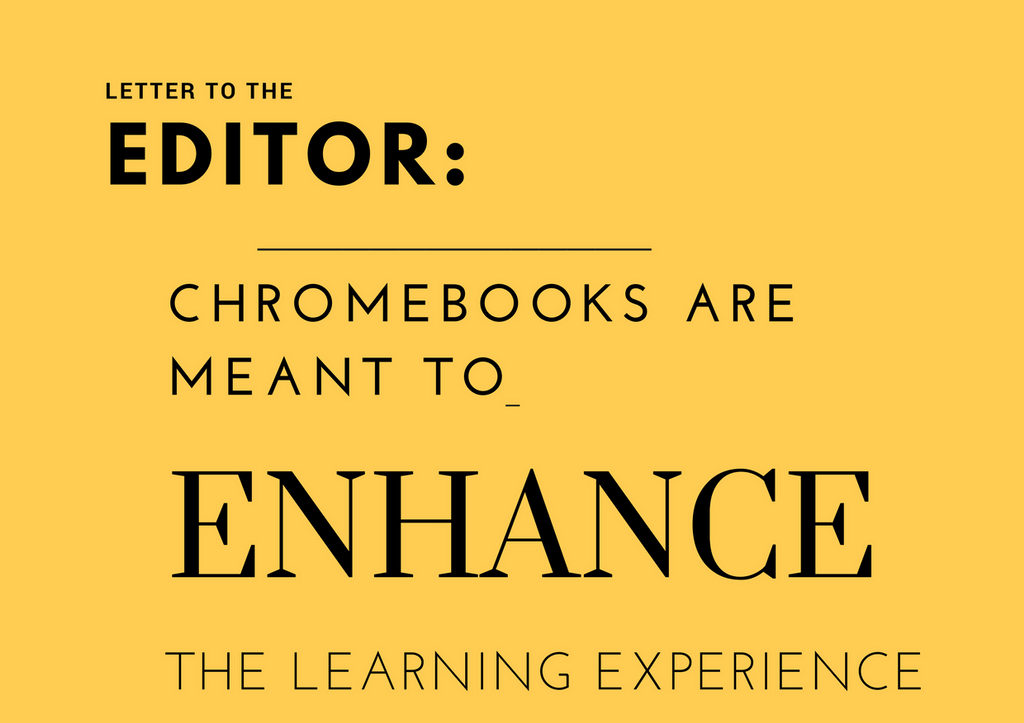
Hello • Sep 28, 2017 at 7:05 pm
I agree with ChromebookHater. As a student of the 23rd best school in Illinois, it makes me frustrated when my technology isn’t super fast. (My parents bought me Lenovo Yoga but I broke it while performing a flip on my trampoline so I can’t even use that one instead.) One thing that is super hard for me is charging the CB. Sometimes I’m just so sleepy at night and I don’t feel like plugging it in. I should be able to charge it at school since I chose not to charge it at home! That’s the school’s responsibility! It also adds several pounds to my backpack. My back literally broke in half the first time I put it in my backpack. It was so bad the doctors had to remove my spine. I also think that the CB only makes the teachers’ lives easier becasue they can just grade things on the computer. It should be OUR lives that are made easy, not the teachers! They’re just in this job for the money anyway! This CB and the school’s awful wifi network make going to school feel like going to school in Syria except a lot sadder. We, as MVHS students, are so disadvantaged. The Yoga was a good computer. I think we should all get $1000 Yogas instead of CB’s. It might be a little costly for the school but we can just take some money from the Speech Team, BPA, and the Drama Club’s budgets!
No • Oct 3, 2017 at 5:39 pm
Speech Team, BPA, and Drama Club are all funded by its individual members. Think again.
GrowUp • Oct 4, 2017 at 11:41 am
I am sure you don’t have a problem getting enough energy to plug in your phone every night. Grow up and be responsible!
darkstripe • Nov 9, 2017 at 2:58 pm
apparently forgetting easily-forgettable tasks is not part of the Adult Experience(TM)
makes you really wonder why adults have things like reminder apps and grocery lists. hmmm
darkstripe • Nov 9, 2017 at 2:59 pm
what I really want to hear is how that computer was broken while you were on your trampoline though. sounds like an interesting day
Drew • Sep 15, 2017 at 12:54 pm
This particular comment is a symptom of a bigger problem, but for those of us without any access, the charging stations would be more useful if we didn’t have to sacrifice our ability to eat during our only lunch period to use them. Granted, we are supposed to bring our Chromebooks fully charged, but it’s unlikely that everyone will remember to do so all the time.
ChromebookHater • Sep 15, 2017 at 6:43 pm
That’s rigjt
ChromebookHater • Sep 14, 2017 at 9:12 pm
Chromebooks are so not necessary in Metea. Look at it! I have to click the correct Wifi EVERY SINGLE time I open my Chromebook. They are such a distraction! I would rather have a book and a paper and break my hand off than trying to get this stupid Chromebook to work. It also makes you sign in multiple times because it can’t sync. What the heck? And also, the stupid double clicks and stuff like that. It’s so stupid! Chromebooks are slow and useless when it comes to school. Actually writing stuff will help you remember things, but Chromebooks are not useful to study. And what about Blue Light damage? We’re all talking about how we’re addicted to screens and whatnot but we’re literally using a screen right now and believe it or not, but for some people, blue light is like an allergy to them. Metea’s strategy to use Chromebooks was only to make teacher’s lives better, not us. And it’s not like notebooks and folders are no longer needed for class. Some people still hate textbooks they have to carry everyday and so what’t the purpose of adding extra pounds to your backpack for something that isn’t going to ever work ever! And Metea: Fix your wifi! All 2, 000 of us students are on the same network and you believe everybody is going to have the best internet connection? That’s what I thought.